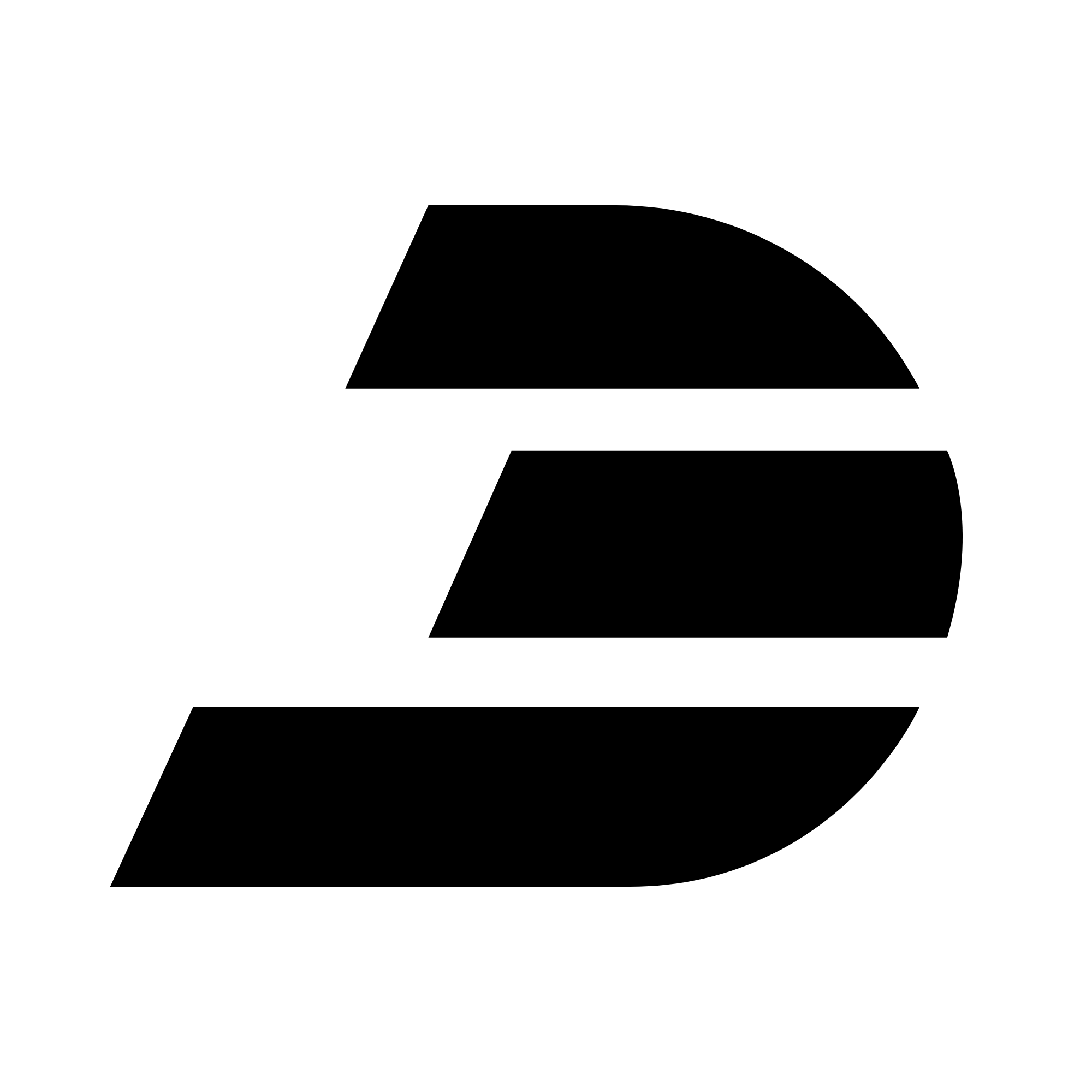Building Games on a Budget: Tools and Resources for Indie Creators

Game development has never been more accessible, but many aspiring indie developers worry about costs. Fortunately, there are powerful tools, free resources, and budget-friendly solutions that allow creators to bring their visions to life without breaking the bank. Whether you're a solo developer or part of a small team, here’s how you can build a game on a limited budget.

1. Choosing a Free or Low-Cost Game Engine
A game engine is the foundation of your project, and many excellent options are available for free or at an affordable price.
- Godot Engine (Free) – A powerful open-source engine that supports 2D and 3D development. It features an intuitive scripting language (GDScript) and a strong community.
- Unity (Free for small developers) – One of the most popular engines, offering extensive documentation and asset store support. Ideal for both beginners and experienced developers.
- Unreal Engine (Free with royalties) – Known for high-end graphics and realistic physics, Unreal Engine is an excellent choice for 3D game development.

2. Accessing Free and Affordable Assets
High-quality assets can be expensive, but there are plenty of free and low-cost options available:
- Kenney.nl – Offers free 2D and 3D game assets, including characters, environments, and UI elements.
- OpenGameArt.org – A vast collection of free sprites, sounds, and textures contributed by the community.
- Unity Asset Store & Unreal Marketplace – Frequently offer free assets, including character models, animations, and sound effects.
- Mixamo – Provides free, high-quality 3D character models and animations that can be used in various game engines.
3. Using Free Software for Game Art and Design
Creating your own assets can save money while allowing for a unique art style. These free tools are excellent for indie game developers:
- GIMP – A powerful open-source alternative to Photoshop for creating 2D textures and UI elements.
- Krita – Designed for digital painting, Krita is great for creating concept art and hand-drawn textures.
- Blender – A free, industry-standard 3D modeling and animation tool for characters, environments, and props.
- Inkscape – Ideal for creating scalable vector graphics, useful for UI design and 2D game assets.

4. Implementing Free Sound and Music
Audio is crucial for immersion, but professional sound design can be costly. Here are some free resources for sound effects and music:
- Freesound.org – A community-driven library of free sound effects.
- OpenGameArt Audio – Features a collection of royalty-free music and sound effects.
- Bfxr – A tool for creating retro sound effects, perfect for pixel-art or arcade-style games.
- Audacity – A free audio editing software for mixing and modifying sounds.
5. Learning Game Development for Free
There’s no need to pay for expensive courses when so many high-quality tutorials are available for free:
- YouTube – Channels like Brackeys (Unity), GDQuest (Godot), and Unreal Sensei (Unreal Engine) offer step-by-step guides.
- Official Documentation – Engines like Unity, Unreal, and Godot have extensive free documentation and example projects.
- GameDev.tv Free Courses – Some free introductory courses on platforms like Udemy and Skillshare.
- Itch.io & GitHub – Open-source projects and game templates provide learning opportunities by studying real code.
6. Testing and Debugging Without Expensive Software
Bugs and performance issues can ruin a game, but these free tools help optimize your game for smooth gameplay:
- Unity Profiler & Unreal Insights – Built-in tools to analyze performance and identify bottlenecks.
- GDEBugger – A debugging tool for Godot that helps track memory usage and script performance.
- TestFlight (iOS) & Google Play Console (Android) – Free mobile game testing platforms to gather user feedback before launch.
7. Distributing Your Game Without Upfront Costs
Once your game is complete, you need to get it in front of players. Many platforms allow you to publish your game for free or at minimal cost:
- Itch.io – A great platform for indie games, allowing flexible pricing and community engagement.
- Game Jolt – Another indie-friendly platform with built-in social features.
- Steam Direct ($100 per game) – A one-time fee for launching on Steam, but a great option for wider reach.
- Google Play Store ($25 one-time fee) – Allows developers to publish and update mobile games.
8. Using Crowdsourcing and Community Support
Many indie developers rely on their communities to help with development through open-source contributions or crowdfunding:
- Kickstarter & Indiegogo – Platforms for raising funds from potential players before the game’s release.
- Patreon – A way to get ongoing financial support from dedicated fans in exchange for exclusive content.
- Discord & Reddit – Building an engaged community can provide valuable feedback and potential playtesters.

You don’t need a massive budget to create a great game. By leveraging free and affordable tools, open-source resources, and community-driven platforms, indie developers can bring their game ideas to life without financial strain. With creativity, resourcefulness, and determination, anyone can enter the world of game development.