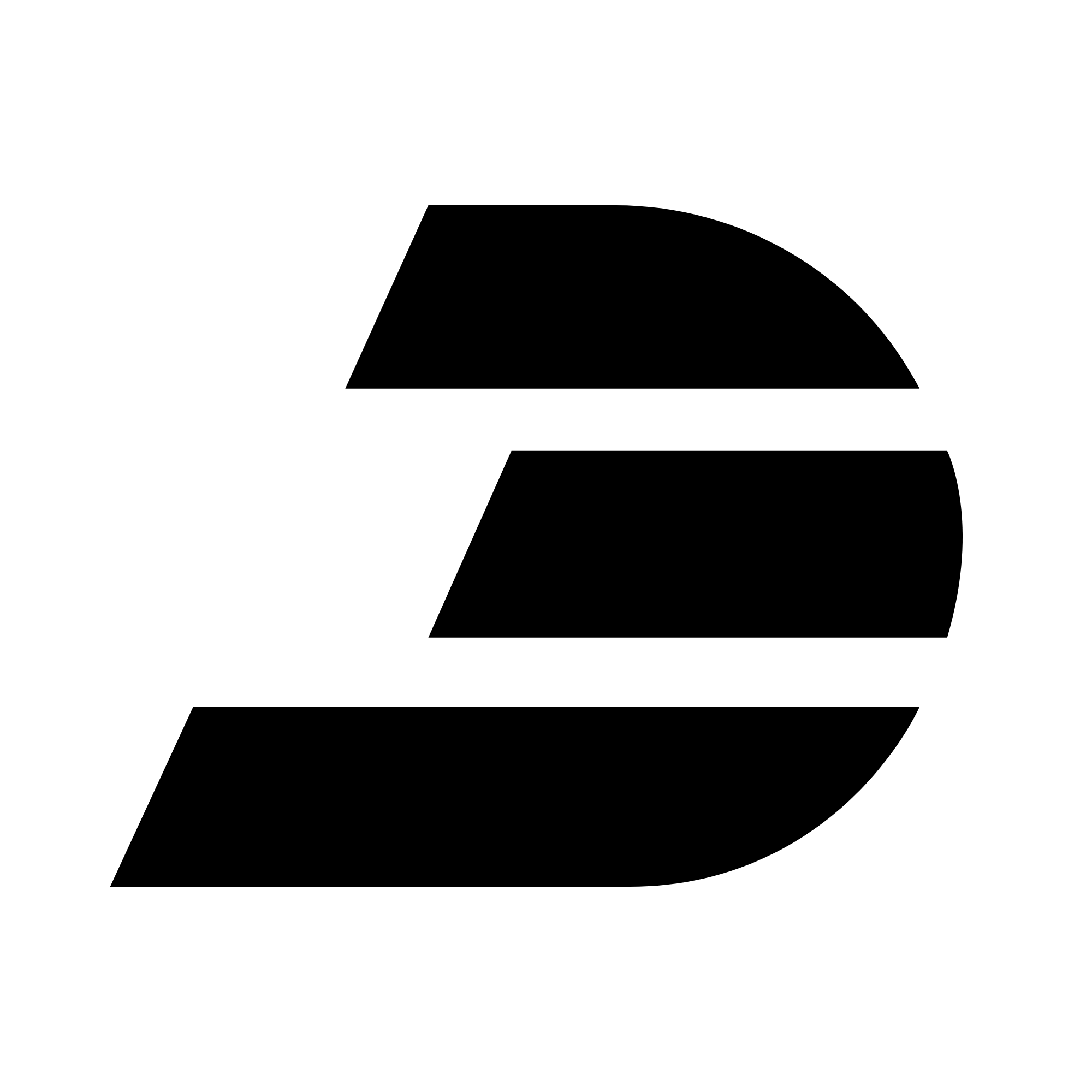Optimizing Game Performance for Low-End Hardware

Not everyone has access to a high-end gaming PC or the latest gaming console, but that doesn’t mean they can’t enjoy a smooth gaming experience. Many players rely on low-end hardware, and optimizing game performance for these machines is crucial for both developers and gamers. Whether you're an indie developer designing games for a broad audience or a player looking to boost your system’s performance, this guide covers essential strategies for running games efficiently on lower-spec devices.

1. Understanding System Limitations
Before optimizing performance, it’s important to understand the key constraints of low-end hardware:
- Limited CPU Power: Low-end processors struggle with complex physics, AI calculations, and multi-threaded operations.
- Weak GPUs: Older or integrated graphics cards may not handle high-resolution textures or advanced rendering techniques.
- Limited RAM: Many budget systems have 4GB–8GB of RAM, which can lead to stuttering in memory-intensive games.
- Slow Storage: Hard drives (HDDs) have slower read/write speeds than solid-state drives (SSDs), causing longer load times.

By recognizing these constraints, developers and players can make smart adjustments to improve gameplay performance.
2. Optimization Techniques for Developers
Game developers can take several steps to ensure their games run smoothly on low-end hardware:
Reduce Graphics Overhead
- Lower Texture Resolutions: High-resolution textures consume significant memory and GPU power. Offering lower-resolution texture packs can improve performance.
- Simplified Shading and Lighting: Using baked lighting instead of real-time calculations and reducing shader complexity can enhance frame rates.
- Optimize Draw Calls: Reducing the number of objects rendered per frame minimizes GPU strain. Techniques like batching and level-of-detail (LOD) scaling help manage rendering efficiency.
Efficient Code and Resource Management
- Minimize CPU-Intensive Tasks: Avoid unnecessary background processes, complex AI behaviors, or excessive physics calculations.
- Optimize Asset Streaming: Efficiently load and unload assets to prevent memory bottlenecks. Implementing texture streaming and occlusion culling helps manage performance.
- Offer Scalable Settings: Games should include adjustable graphics settings, allowing players to lower resolution, disable shadows, or reduce effects for better performance.
3. Optimization Strategies for Gamers
If you’re playing on a low-end PC, there are several ways to improve performance:
Adjust In-Game Settings
- Lower Resolution: Running a game at 720p instead of 1080p can significantly improve frame rates.
- Reduce Graphics Effects: Turning off motion blur, anti-aliasing, and depth of field reduces GPU load.
- Lower Render Distance: In open-world games, reducing draw distance helps minimize resource usage.
Improve System Performance
- Update Drivers: Keeping your GPU drivers up to date ensures optimal performance and bug fixes.
- Close Background Processes: Disable unnecessary apps running in the background to free up CPU and RAM.
- Enable Game Mode (Windows Users): Windows includes a "Game Mode" setting that prioritizes system resources for gaming.
Upgrade Where Possible
- Add More RAM: Upgrading from 4GB to 8GB or 16GB can prevent stuttering in memory-intensive games.
- Switch to an SSD: An SSD improves load times and reduces hitching caused by slow asset streaming.
- Use an External GPU (eGPU): If you have a laptop with Thunderbolt support, an eGPU can boost gaming performance significantly.
4. Using Performance-Boosting Software
Several third-party tools can help improve game performance:
- Razer Cortex: Optimizes system performance by closing background applications.
- NVIDIA GeForce Experience & AMD Radeon Software: These tools offer automatic game optimization based on your hardware.
- Process Lasso: Helps prioritize CPU resources for gaming.

5. Cloud Gaming as an Alternative
For gamers struggling with low-end hardware, cloud gaming services like NVIDIA GeForce Now and Xbox Cloud Gaming provide an alternative. These services run games on powerful servers and stream them to your device, eliminating the need for expensive hardware upgrades.
Optimizing game performance for low-end hardware is essential for accessibility and inclusivity in gaming. Developers can improve efficiency by reducing graphics overhead and optimizing resource management, while players can tweak settings, upgrade key components, and use performance-boosting software. With the right adjustments, even budget systems can deliver a smooth and enjoyable gaming experience.